See more details and rows for every box on your dashboard
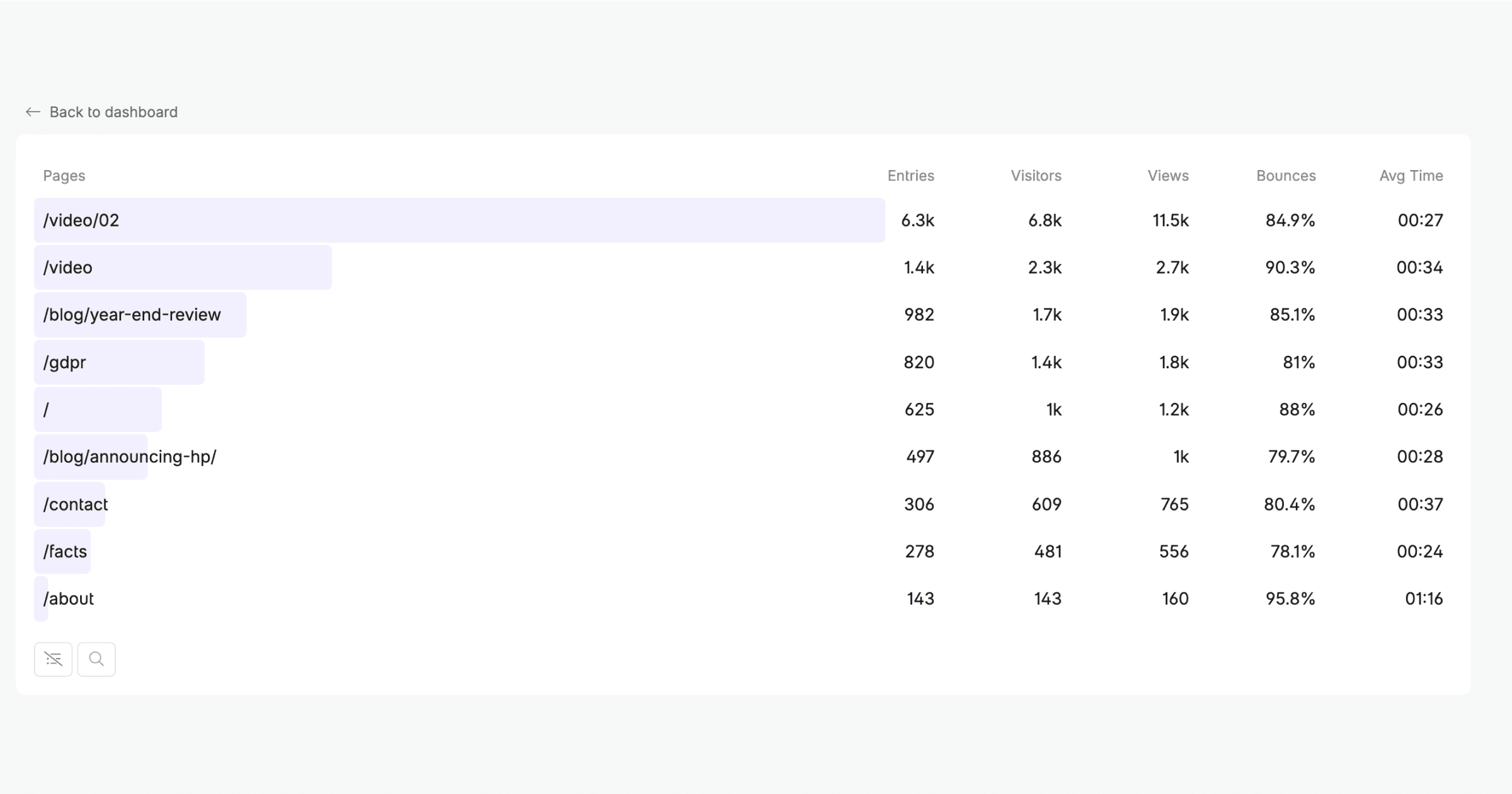
The newest feature in Fathom is called "Details," and it's accessible via the button that looks like a list beside the search icon in every box on the dashboard (bottom/left).
When you click the details box, you're taken to a brand new dashboard in Fathom where you can see a much longer list of rows for the data box you've clicked. We've done this because customers have been asking to see more than 10 rows of Pages at a time, or more than 5 rows of data for Countries, Browsers, and Devices too. Each details page now shows 50 rows of data before pagination happens, giving you much more data per page.
For some boxes, we also show more data: on Pages, we show customers bounce rate per page and average time per page (with more data being added to other details boxes in the future).
Filters still work with details, where you can add them, or if you're viewing a filter, you can click the details button and see JUST filtered data, or create a filter on a details page and still see that filter applied when you head back to the dashboard. As we better refine the data on dashboards, we'll be adding more columns on the details pages for other boxes. Stay tuned!
Jul 22, 2024