Affiliates
You can get to your affiliate section by going to Settings, then Account then clicking on the Referrals tab.
As with everything we do, we take privacy seriously, so we never share specifics about the referrals you've made (like names or other personal information).
We payout 25% lifetime commissions, so for each customer you refer to us, we pay you 25% of their bill every month as long as they are a customer.
Navigate to 'Account' and fill in your Paypal email address to use our affiliate program. Then, navigate to 'Referrals' to copy your affiliate URL to share. That's it!
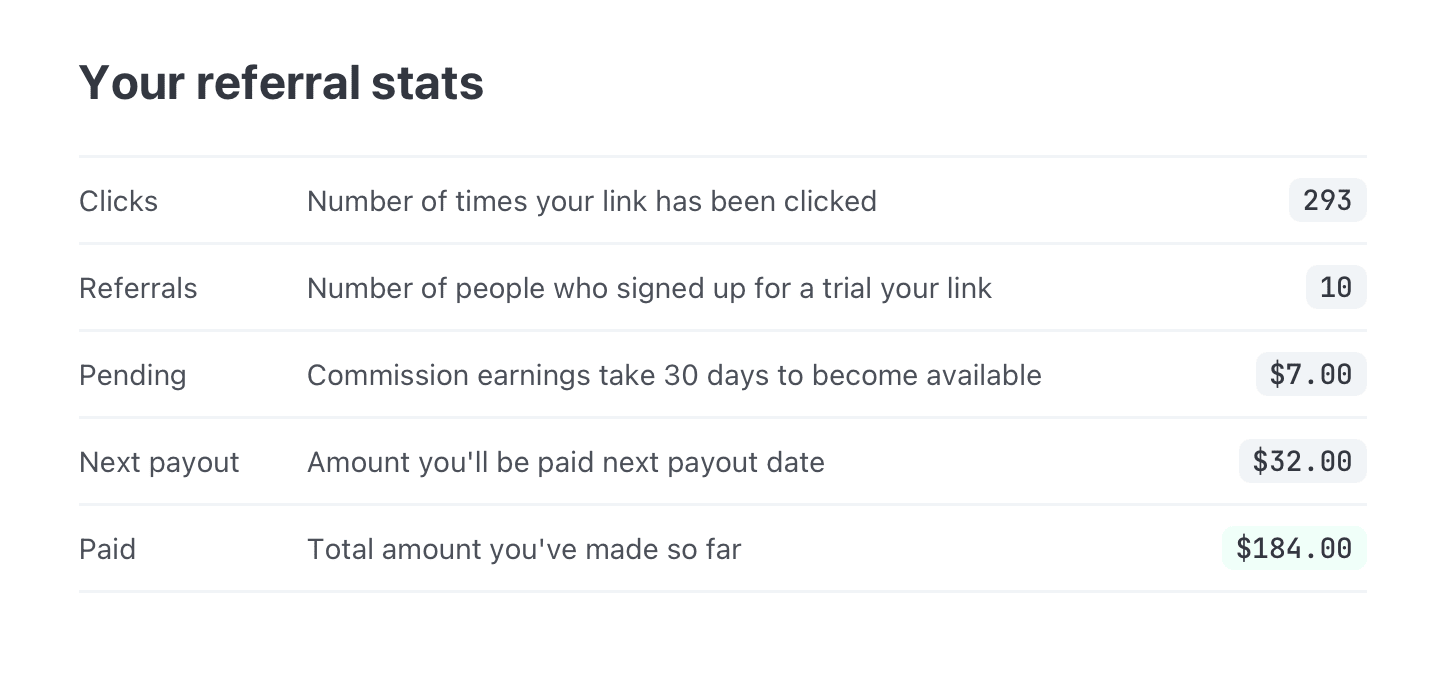
How to read your referral stats
- Clicks are the number of times your affiliate link has been clicked in total. Anytime someone clicks from your website, social media, your newsletter, anywhere, that shows up in your referral stats.
- Referrals are the number of people who have signed up for Fathom Analytics using your link. You will receive a 25% commission on every payment they make for as long as they are customers.
- Pending is what you stand to make after the funds have cleared (30 days). This doesn't include trials, as new customers don't pay until their trial is over.
- Next payout is the amount you'll be paid during the next payout date. We hold all commission earnings for 30 days and payout on the 1st of each month (or the next business day).
- Paid is what you've been paid out in total from us.
To keep receiving payouts, you have to have a Fathom account (a paid account or non-paid affiliate account).
Note: our only "rule" is that bidding on keywords that include 'fathom' or 'fathom analytics' for ads is prohibited.