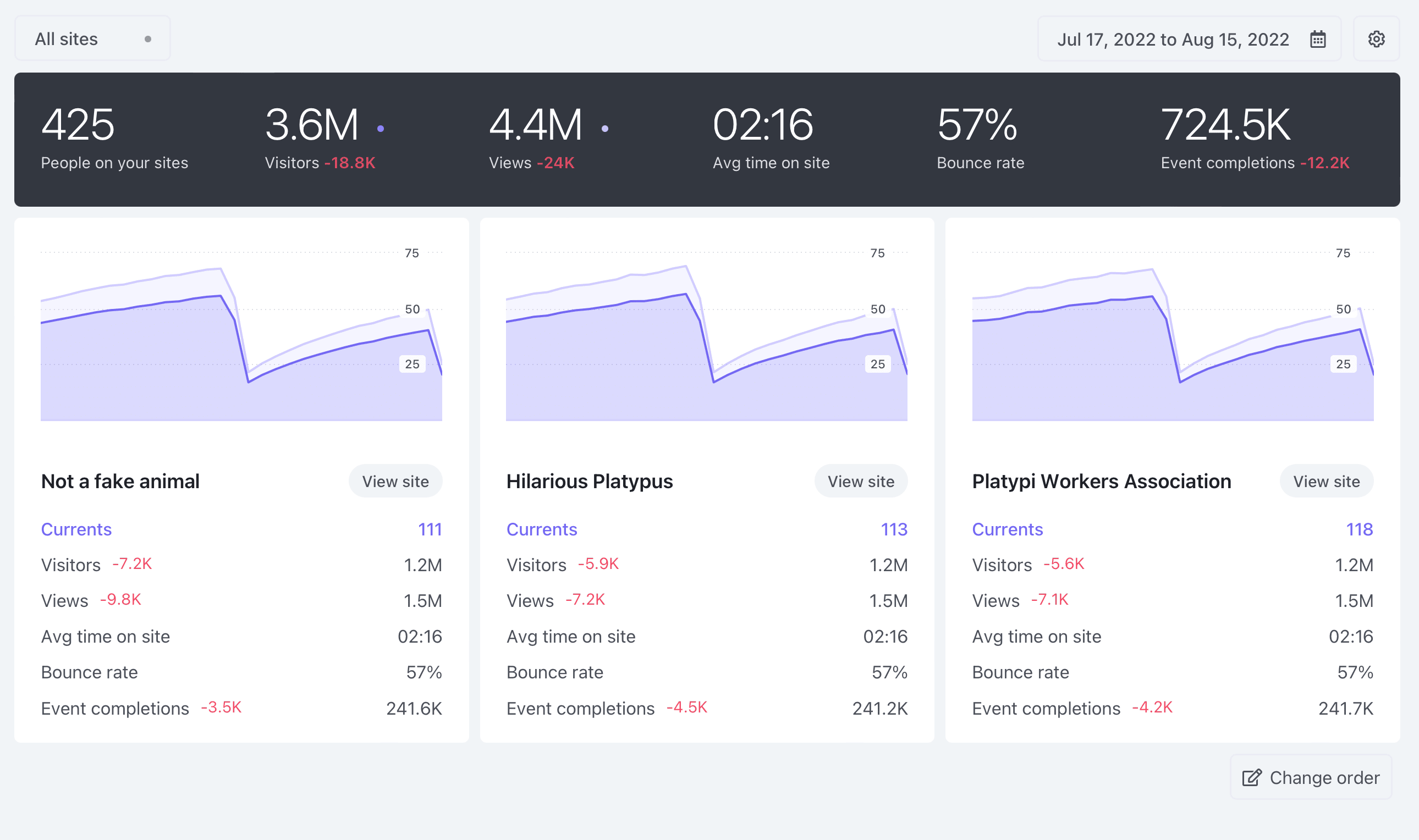All sites view
When you click on your site name from the dashboard, you’ll see an ‘All sites’ item at the very top of the dropdown. When you click it, you’ll see an overview of all the sites you’ve created, all in a single place.
This page is helpful to show you a summary of all your sites at a glance.
Note: we show 12 sites a time (on each page) so our customers don’t hit rate limits, as this page loads a decent amount of data across many sites at the same time.
You can re-order sites by clicking Change order in the footer of the all sites page. From there, you can drag and drop the order you’d like to see.