Share a dashboard
By default, you (the account holder) are the only person who can view your Fathom dashboard. If you’d like to change your dashboard to viewable by people with a password or set it to be public, you can do so by editing your site options page. Go to Settings, click on your site name, and then find the ‘Dashboard sharing’ section.
Note: we are in the process of adding fully functional user accounts as a feature in Fathom. We’ll be letting customers know once this is available.
The three options for dashboard sharing
- Private: the default setting (i.e. what your dashboard is set to unless you specifically change this setting.) Meaning only you, the account owner with Fathom, can view this dashboard.
- Passworded: anyone who has your share URL and the password you set can view this dashboard. Viewers who use that password cannot change any settings, add events, or do anything in your Fathom account. It’s a view-only function. You can change or cycle this password at any time to revoke access to anyone who’s previously had access.
- Public (no password): your dashboard is public on the internet to anyone who has the share URL. This is useful if you want public stats (like our demo).
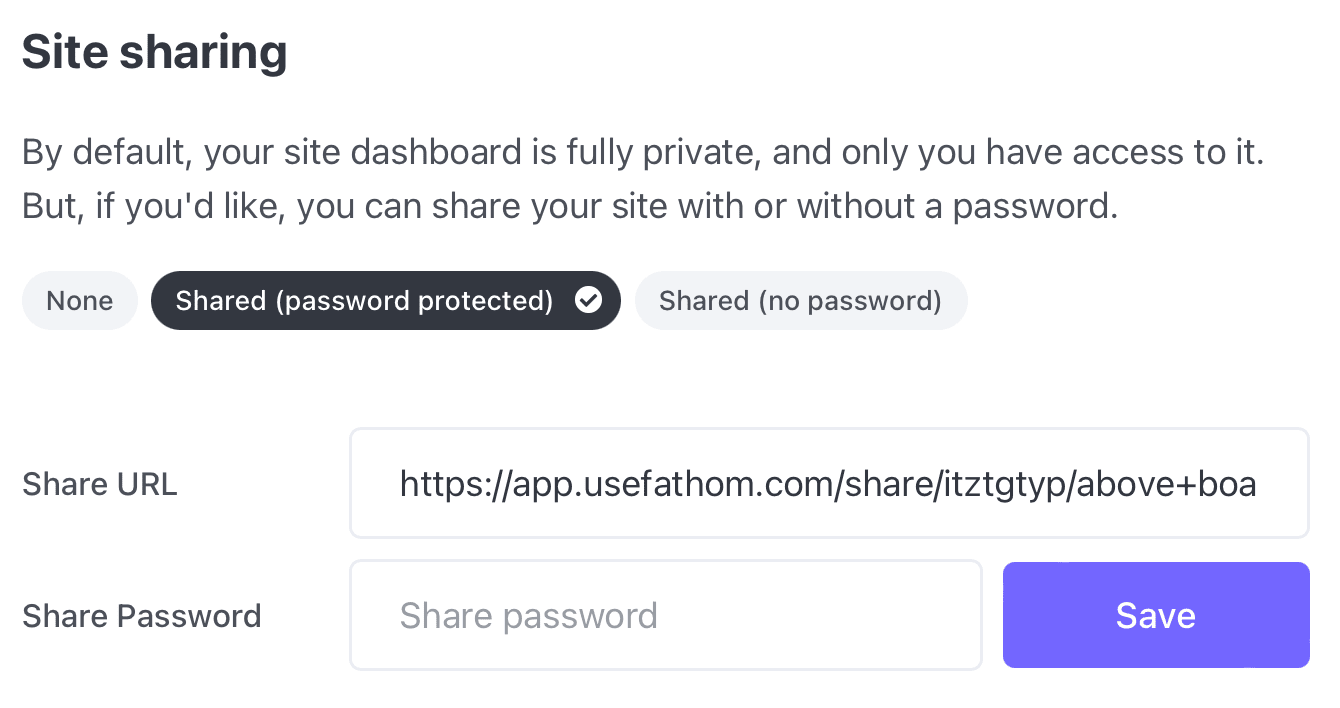
You can change your share settings at any time to make your dashboard as private or as public as you’d like.
Exporting data from a shared dashboard
Anyone with access to a passworded shared dashboard can export the data they see.
When viewing a passworded shared dashboard, you’ll see a download icon button in the top-right corner of the dashboard (next to the filters button). Clicking this will download a ZIP file containing CSV files of the dashboard data, including any filters or date ranges you’ve applied.
This is useful when you need to give clients, team members, or stakeholders the ability to download their own reports without needing access to your Fathom account.
For more details on what’s included in the export and how it works, see our exporting data documentation.
Note: Data export is only available on passworded shared dashboards. Public shared dashboards (without password protection) do not have the export option, as we want to ensure data can only be downloaded by authorised viewers.
Turn off the sharing banner
If you don’t want the banner promoting Fathom to appear on any shared dashboards for anyone viewing the dashboard, you can turn it off by going to Settings, Account, then find the Fathom banner section, and then set it to Hidden.
Share a passworded dashboard without asking visitors for a password
By default, passworded dashboards require a password each time someone wants to view them. The password can't be saved because this isn't a “true” user account; it's a shared password to view a dashboard.If you want to share a passworded dashboard but not require people to enter that shared password each time, you can by adjusting the share URL:
- Make sure your site is set to
Passwordedin the Dashboard Sharing section of your site settings. - Copy your Share password, for example,
badpassword, and paste it into a SHA256 encryption tool like md5decrypt.net (paste your password and clickEncrypt). - Copy the SHA256 hash, for example, if your password was
badpasswordthe hash code would be3693d93220b28a03d3c70bdc1cab2b890c65a2e6baff3d4a2a651b713c161c5c. - Copy the Share URL; it’ll be something like:
https://app.usefathom.com/share/random/your-site-name- whererandomis a random string, andyour-site-nameis the name of your site. - On the end of your Share URL, add
?password=3693d93220b28a03d3c70bdc1cab2b890c65a2e6baff3d4a2a651b713c161c5cwhere that string is your hash code.
So the URL you would share (which now doesn’t require a password for a Private dashboard) is:
https://app.usefathom.com/share/random/your-site-name?password=3693d93220b28a03d3c70bdc1cab2b890c65a2e6baff3d4a2a651b713c161c5cBut you would change random and your-site-name to the correct values, and you’d change the string after ?password= to the correct SHA256 hash.
Note: This only works because shared passwords are stored as plain text (obviously, this is not how our username/passwords work, as that'd be super un-secure).