Fathom Analytics API
The Fathom Analytics API allows you to take complete control of your Fathom account. You can control all entities within the account and generate ad-hoc custom reports. It's an incredibly powerful API, and we've tried to cater to every possible use case.
Each API request counts against your total monthly pageviews. So if you make 10 Create Site requests, that will count in the same way that 10 pageviews would. We do this because we want to give you the flexibility to use our API how you wish, and we want to ensure it's sustainable without us having to raise plan prices.
When running complex aggregation queries that are unique (haven't been run before by any user), you will experience a slight lag for the first time you run the query. This is because our database engine has to create a "query plan", to find the most optimal way to run what you're asking for. After that, it will be rapid.
The rate limits for our API are:
- 2000 requests per hour on Sites & Events endpoints.
- 10 requests per minute on aggregations and currents.
If you need more, please contact support@usefathom.com and we can discuss custom plans.
Please note
See our community guidelines for guidance about what you can and can't do when creating plugins, integrations and connections to our API.
If there's anything you think we should add, please let us know at support@usefathom.com.
Create a token
To create a token for our API, go to https://app.usefathom.com/api and click Create new.
- Click
Create newfrom the API page. - Give your token a name, and set permissions (Admin, read only (all sites), or site-specific).
- Click
Save changes. - Write down your API token and save it in a safe place. You won't be able to retrieve your token once you navigate away from that page.
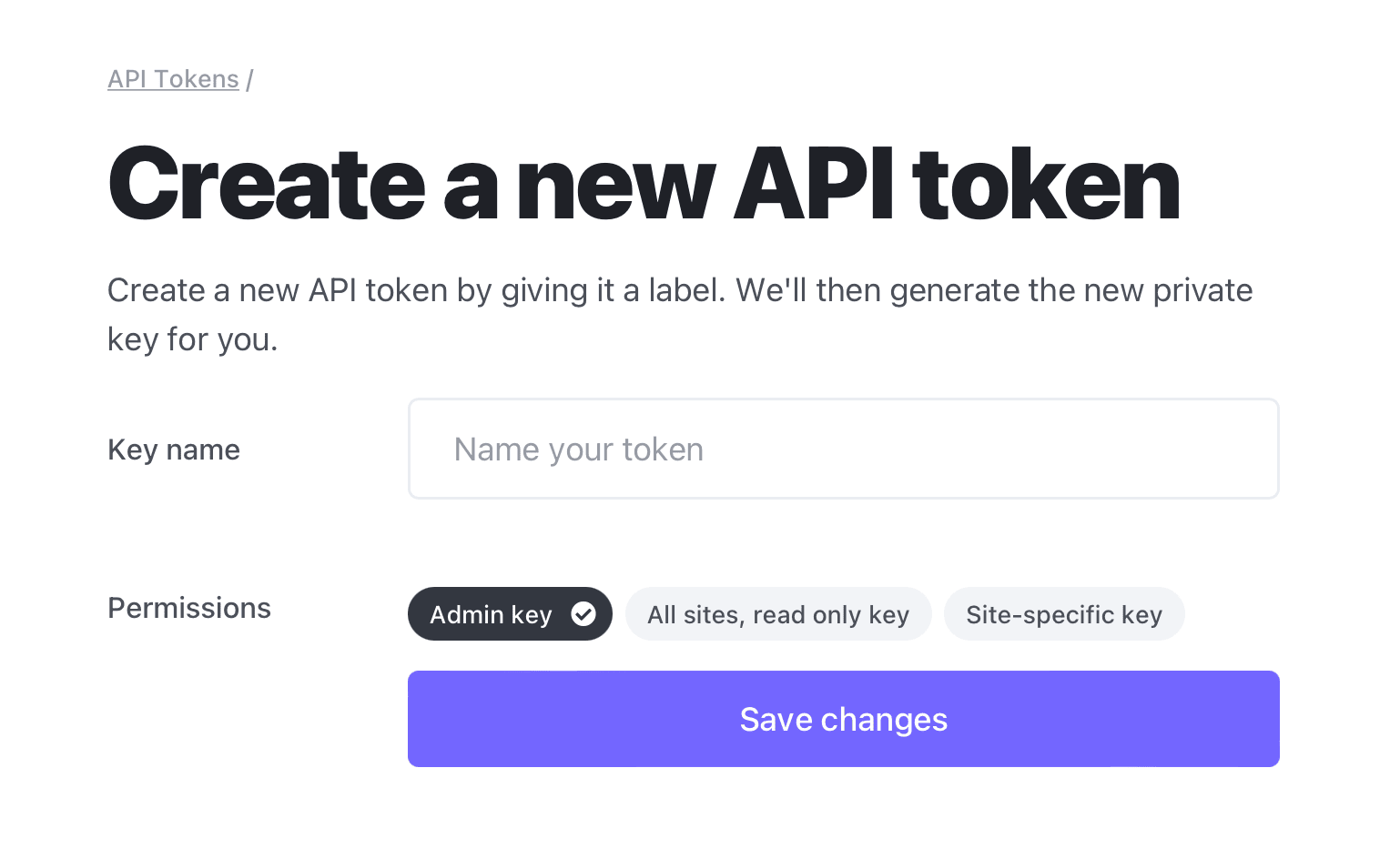
Authentication
To connect to our API, you must use the Authorization header. This can be obtained from your dashboard, under Settings -> API. Your API key has complete access to your account, so please protect it.
curl https://api.usefathom.com/v1/account \
-H "Authorization: Bearer API_TOKEN_HERE"Pagination
All top-level API resources allow you to fetch records in bulk via our "list" methods. These list methods share a common pagination structure.
Fathom utilizes cursor-based pagination and, as you can tell, we've taken use inspiration from the incredible Stripe API documentation. So this will be familiar to a lot of you. You can paginate using either starting_after or ending_before.
- When you use
starting_after, we will sort records in chronological order, which will allow you to page from the start of time up until the current day. - And when you use
ending_before, we will sort records in reverse chronological order, meaning we'll effectively work in reverse chronological order from the object ID you give us.
Query String Parameters
-
limit optional, default is 10
A limit on the number of objects to be returned, between 1 and 100.
-
starting_after optional
A cursor for pagination/navigation.
starting_afteris an object ID. For example, if you requested 10 site objects, and the last item in the list was ABCDEF, you would send your next request withstarting_after=ABCDEF. -
ending_before optional
A cursor for pagination/navigation.
ending_beforeis an object ID. For example, if you requested 10 site objects, and the first item in the list was ABCDEF, you would send your next request withending_before=ABCDEF.
Returns
-
A list of Site objects.
Errors
When we detect an error in the request, we will return a HTTP 400 or 401 response, and a JSON payload with a single key (error) containing the error message. If you aren't receiving errors, make sure you've set "Accept: application/json" in your request headers.
{
"error": "This token doesn't have permission to access this endpoint"
}Issues
If you run into any issues, or have any ideas, please let us know. We want this API to be fast, sustainable and powerful, and we're all ears on making it better.
Get account
Retrieve information about the account that owns the API key.
Returns
-
A User object.
curl https://api.usefathom.com/v1/account \
-H "Authorization: Bearer API_TOKEN_HERE"{
"id": 500302232,
"object": "account",
"name": "Homer Simpson",
"email": "homer@simpsonsfamily.doh"
}List Sites
Return a list of all sites this API key owns. Sites are sorted by created_at ascending to allow you to do pagination with ease.
Query String Parameters
-
limit optional, default is 10
A limit on the number of objects to be returned, between 1 and 100.
-
starting_after optional
A cursor for pagination/navigation.
starting_afteris an object ID. For example, if you requested 10 site objects, and the last item in the list was ABCDEF, you would send your next request withstarting_after=ABCDEF. -
ending_before optional
A cursor for pagination/navigation.
ending_beforeis an object ID. For example, if you requested 10 site objects, and the first item in the list was ABCDEF, you would send your next request withending_before=ABCDEF.
Returns
-
A list of Site objects.
curl https://api.usefathom.com/v1/sites \
-H "Authorization: Bearer API_TOKEN_HERE"{
"object": "list",
"url": "/v1/sites",
"has_more": false,
"data": [
{
"id": "CDBUGS",
"object": "site",
"name": "Bugs Bunny Portfolio",
"sharing": "none",
"created_at": "2020-07-27 12:01:01"
}
]
}Get Site
Return a single site
URL Parameters
-
site_id required
The ID of the site you wish to load. This is the same string you use in the tracking code.
Example: CDBUGS
Returns
-
A site object.
curl https://api.usefathom.com/v1/sites/CDBUGS \
-H "Authorization: Bearer API_TOKEN_HERE"{
"id": "CDBUGS",
"object": "site",
"name": "Bugs Bunny Portfolio",
"sharing": "none",
"created_at": "2020-07-27 12:01:01"
}Create Site
Create a site
Parameters
-
name required
The name of the website. Any string (up to 255 characters) is acceptable, and it doesn't have to match the website URL
Example: Daffy's Website -
sharing optional
The sharing configuration. Supported values are:
none,privateorpublic.
Default: none -
share_password optional
When sharing is set to private, you must also send a password to access the site with.
Returns
-
A site object.
curl https://api.usefathom.com/v1/sites \
-H "Authorization: Bearer API_TOKEN_HERE" \
-d name="Acme Inc"{
"id": "GCDFS",
"object": "site",
"name": "Acme Inc",
"sharing": "none",
"created_at": "2021-08-10 00:45:43"
}Update Site
Update a site
URL Parameters
-
site_id required
The ID of the site you wish to load. This is the same string you use in the tracking code.
Example: CDBUGS
Payload Parameters
-
name optional
The name of the website. Any string (up to 255 characters) is acceptable, and it doesn't have to match the website URL
Example: Daffy's Website -
sharing optional
The sharing configuration. Supported values are:
none,privateorpublic.
Default: none -
share_password optional
When sharing is set to private, you must also send a password to access the site with.
Returns
-
A site object.
curl https://api.usefathom.com/v1/sites/GCDFS \
-H "Authorization: Bearer API_TOKEN_HERE" \
-d name="Acme Holdings Inc" \
-d sharing=private \
-d sharing=the-jean-genie{
"id": "GCDFS",
"object": "site",
"name": "Acme Holdings Inc",
"sharing": "private",
"created_at": "2021-08-10 00:45:43"
}Wipe Site
Wipe all pageviews and event completions from a website. This would typically be used when you want to completely reset statistics or right before you launch a website (to remove test data).
URL Parameters
-
site_id required
The ID of the site you wish to load. This is the same string you use in the tracking code.
Example: CDBUGS
Returns
-
A site object.
curl https://api.usefathom.com/v1/sites/GCDFS/data \
-H "Authorization: Bearer API_TOKEN_HERE" \
-X DELETE{
"id": "GCDFS",
"object": "site",
"wiped": true
}Delete Site
Delete a site (careful, you can't undo this and neither can we)
URL Parameters
-
site_id required
The ID of the site you wish to load. This is the same string you use in the tracking code.
Example: CDBUGS
Returns
-
Returns a deleted object on success. Otherwise, this call returns an error.
curl https://api.usefathom.com/v1/sites/GCDFS \
-H "Authorization: Bearer API_TOKEN_HERE" \
-X DELETE{
"id": "GCDFS",
"object": "site",
"deleted": true
}List Events
Return a list of all events this site owns. Events are sorted by created_at ascending to allow you to do pagination with ease.
URL Parameters
-
site_id required
The ID of the site you wish to load events for.
Example: CDBUGS
Query String Parameters
-
limit optional, default is 10
A limit on the number of objects to be returned, between 1 and 100.
-
starting_after optional
A cursor for pagination/navigation.
starting_afteris an object ID. For example, if you requested 10 site objects, and the last item in the list was ABCDEF, you would send your next request withstarting_after=ABCDEF. -
ending_before optional
A cursor for pagination/navigation.
ending_beforeis an object ID. For example, if you requested 10 site objects, and the first item in the list was ABCDEF, you would send your next request withending_before=ABCDEF.
Returns
-
A list of Event objects.
curl https://api.usefathom.com/v1/sites/CDBUGS/events \
-H "Authorization: Bearer API_TOKEN_HERE" \{
"object": "list",
"url": "/v1/sites/CDBUGS/events",
"has_more": false,
"data": [
{
"id": "signed-up-to-newsletter",
"object": "event",
"name": "Signed up to newsletter",
"site_id": "CDBUGS",
"created_at": "2020-08-21 15:24:00"
},
{
"id": "purchase-product",
"object": "event",
"name": "Purchase product",
"site_id": "CDBUGS",
"created_at": "2020-08-21 15:24:00"
}
]
}Get Event
Return a single event
URL Parameters
-
site_id required
The ID of the site that the event belongs to. This is the same string you use in the tracking code.
Example: CDBUGS -
event_id required
The ID of the event you wish to track. You have to create this event first before sending us completions.
Example: signed-up-to-newsletter
Returns
-
An event object.
curl https://api.usefathom.com/v1/sites/CDBUGS/events/signed-up-to-newsletter \
-H "Authorization: Bearer API_TOKEN_HERE"{
"id": "signed-up-to-newsletter",
"object": "event",
"name": "Signed up to newsletter",
"site_id": "CDBUGS",
"created_at": "2020-08-21 15:24:00"
}Create Event
Create an event
URL Parameters
-
site_id required
The ID of the site you wish to create an event for.
Example: CDBUGS
Payload Parameters
-
name required
The name of the event (up to 255 characters)
Example: Purchase early access
Returns
-
An event object.
curl https://api.usefathom.com/v1/sites/CDBUGS/events \
-H "Authorization: Bearer API_TOKEN_HERE" \
-d name="Purchase early access" \{
"id": "purchase-early-access",
"object": "event",
"name": "Purchase early access",
"created_at": "2021-08-10 10:45:43"
}Update Event
Update an event
URL Parameters
-
site_id required
The ID of the site the event belongs to.
Example: GCDFS -
event_id required
The ID of the event you wish to update.
Example: purchase-early-access
Payload Parameters
-
name optional
The name of the event (up to 255 characters)
Example: Purchase early access (live)
Returns
-
An event object.
curl https://api.usefathom.com/v1/sites/GCDFS/events/purchase-early-access \
-H "Authorization: Bearer API_TOKEN_HERE" \
-d name="Purchase early access (live)" \{
"id": "purchase-early-access",
"object": "event",
"name": "Purchase early access (live)"
}Wipe Event
Wipe all completion data belonging to an event
URL Parameters
-
site_id required
The ID of the site that the event belongs to.
Example: CDBUGS -
event_id required
The ID of the event you wish to wipe.
Example: signed-up-to-newsletter
Returns
-
An event object.
curl https://api.usefathom.com/v1/sites/GCDFS/events/purchase-early-access/data \
-H "Authorization: Bearer API_TOKEN_HERE" \
-X DELETE{
"id": "purchase-early-access",
"object": "event",
"wiped": true
}Delete Event
Delete an event (careful, you can't undo this and neither can we)
URL Parameters
-
site_id required
The ID of the site you wish to load. This is the same string you use in the tracking code.
Example: CDBUGS -
event_id required
The ID of the event you wish to delete.
Example: signed-up-to-newsletter
Returns
-
Returns a deleted object on success. Otherwise, this call returns an error.
curl https://api.usefathom.com/v1/sites/GCDFS/events/purchase-early-access \
-H "Authorization: Bearer API_TOKEN_HERE" \
-X DELETE{
"id": "purchase-early-access",
"object": "event",
"deleted": true
}List Milestones
Return a list of all milestones this site owns. Milestones are sorted by created_at ascending to allow you to do pagination with ease.
URL Parameters
-
site_id required
The ID of the site you wish to load milestones for.
Example: CDBUGS
Query String Parameters
-
limit optional, default is 10
A limit on the number of objects to be returned, between 1 and 100.
-
starting_after optional
A cursor for pagination/navigation.
starting_afteris an object ID. -
ending_before optional
A cursor for pagination/navigation.
ending_beforeis an object ID.
Returns
-
A list of Milestone objects.
curl https://api.usefathom.com/v1/sites/CDBUGS/milestones \
-H "Authorization: Bearer API_TOKEN_HERE"{
"object": "list",
"url": "/v1/sites/CDBUGS/milestones",
"has_more": false,
"data": [
{
"id": "ABCDEF",
"object": "milestone",
"name": "Website Redesign Launch",
"milestone_date": "2024-01-15 00:00:00",
"created_at": "2024-01-10 12:00:00",
"updated_at": "2024-01-10 12:00:00"
},
{
"id": "GHIJKL",
"object": "milestone",
"name": "Marketing Campaign Start",
"milestone_date": "2024-02-01 00:00:00",
"created_at": "2024-01-20 09:30:00",
"updated_at": "2024-01-20 09:30:00"
}
]
}Get Milestone
Return a single milestone
URL Parameters
-
site_id required
The ID of the site that the milestone belongs to.
Example: CDBUGS -
milestone_id required
The ID of the milestone you wish to retrieve.
Example: ABCDEF
Returns
-
A milestone object.
curl https://api.usefathom.com/v1/sites/CDBUGS/milestones/ABCDEF \
-H "Authorization: Bearer API_TOKEN_HERE"{
"id": "ABCDEF",
"object": "milestone",
"name": "Website Redesign Launch",
"milestone_date": "2024-01-15 00:00:00",
"created_at": "2024-01-10 12:00:00",
"updated_at": "2024-01-10 12:00:00"
}Create Milestone
Create a milestone
URL Parameters
-
site_id required
The ID of the site you wish to create a milestone for.
Example: CDBUGS
Payload Parameters
-
name required
The name of the milestone (up to 255 characters)
Example: Website Redesign Launch -
milestone_date required
The date of the milestone in YYYY-MM-DD format (UTC timezone). The date must be before today's date.
Example: 2024-01-15
Returns
-
A milestone object.
curl https://api.usefathom.com/v1/sites/CDBUGS/milestones \
-H "Authorization: Bearer API_TOKEN_HERE" \
-d name="Website Redesign Launch" \
-d milestone_date="2024-01-15"{
"id": "ABCDEF",
"object": "milestone",
"name": "Website Redesign Launch",
"milestone_date": "2024-01-15 00:00:00",
"created_at": "2024-01-10 12:00:00",
"updated_at": "2024-01-10 12:00:00"
}Update Milestone
Update a milestone
URL Parameters
-
site_id required
The ID of the site the milestone belongs to.
Example: CDBUGS -
milestone_id required
The ID of the milestone you wish to update.
Example: ABCDEF
Payload Parameters
-
name optional
The name of the milestone (up to 255 characters)
Example: Website Redesign Launch v2 -
milestone_date optional
The date of the milestone in YYYY-MM-DD format (no timezone). The date must be before today's date.
Example: 2024-01-20
Returns
-
A milestone object.
curl https://api.usefathom.com/v1/sites/CDBUGS/milestones/ABCDEF \
-H "Authorization: Bearer API_TOKEN_HERE" \
-d name="Website Redesign Launch v2" \
-d milestone_date="2024-01-20"{
"id": "ABCDEF",
"object": "milestone",
"name": "Website Redesign Launch v2",
"milestone_date": "2024-01-20 00:00:00",
"created_at": "2024-01-10 12:00:00",
"updated_at": "2024-01-10 12:30:00"
}Delete Milestone
Delete a milestone (careful, you can't undo this and neither can we)
URL Parameters
-
site_id required
The ID of the site the milestone belongs to.
Example: CDBUGS -
milestone_id required
The ID of the milestone you wish to delete.
Example: ABCDEF
Returns
-
Returns a deleted object on success. Otherwise, this call returns an error.
curl https://api.usefathom.com/v1/sites/CDBUGS/milestones/ABCDEF \
-H "Authorization: Bearer API_TOKEN_HERE" \
-X DELETE{
"id": "ABCDEF",
"object": "milestone",
"deleted": true
}Aggregation
Generate an aggregation. This is effectively an unbelievably flexible report that allows you to group on any fields you wish, and filter them at your leisure.
This API endpoint is only accurate on data from March 2021. Before then, we did not tie browser, country, pathname, etc. together, so we have no way to offer this advanced filtering on that data. If there's demand for it, we will build a legacy endpoint that allows simple aggregations on historical data.
Query String Parameters
-
entity required
The entity you want to report on. Events are treated separately from pageviews. Supported values:
pageviewandevent.
Example: pageview -
entity_id required when entity is "pageview"
The ID of the site that you want to aggregate pageviews on. Do not include this paramter when
entityis set to "event".Deprecation note: For backward compatability, we still support goal IDs in this field but we don't recommend using this field for that anymore. Use
site_idandentity_nameparameters instead. -
site_id required when entity is "event"
The ID of the site the event belongs to.
-
entity_name required when entity is "event"
The name of the event you want to report on. Example:
purchase. -
aggregates required
The SUM aggregates you wish to include, separated by a comma.
Supported values for pageview entities:visits,uniques,pageviews,avg_durationandbounce_rate. The difference between "visitors" and "uniques" is that visitors are unique site visits whilst uniques are unique page visits. So a single user can only have one "visit" to your site, but they can view 10 unique pages.
Supported values for event entities:conversions,unique_conversionsandvalue. Note: Value will be returned in cents. -
date_grouping optional
Default: none. By default, we don't do any kind of date grouping, and we offer "total" aggregations. You can override this but you still have limits such as: When grouping daily, you cannot aggregate over 6 months of data. Supported values:
hour,day,monthandyear. -
field_grouping optional
The fields you want to group by. Supported values are
hostname,pathname,referrer_hostname,referrer_pathname,referrer_source,browser,country_code,city,region,device_type,operating_system,utm_campaign,utm_content,utm_medium,utm_source,utm_term,keyword,q,refands.
You can group by multiple fields using a commahostname,pathname. -
sort_by optional
The field you want to sort by. Format is: field:asc|desc. You can use any field that you've asked for in the aggregations and field_grouping options. If using date_grouping, you can also use
timestamp:ascortimestamp:deschere, which allows you to sort by date.
Example: pageviews:desc -
timezone optional
The timezone you want us to use in our queries. We store all data in UTC, and use that by default, but can support any timezone. The timezone you send should be a TZ database name.
Default: UTC. -
date_from optional
Timestamp (e.g. 2022-04-01 15:31:00). This should match the timezone you specified.
-
date_to optional
Timestamp (e.g. 2022-04-01 15:31:00). This should match the timezone you specified. Default: now
-
limit optional
A limit on the number of entries to return. For example, if your site had 10,000 unique pathnames, and you had "pathname" in field_grouping, you might get 10,000 rows back by default. You should limit this to prevent timeouts. We have no limits for early access but we'll soon be introducing pagination for this endpoint, and setting a maximum amount of rows that can be returned.
-
filters optional
JSON payload. An array of objects. You can add as many filters as you like.
The filtering is hyper flexible and is best illustrated via some JSON payload examples to the right (or below if you're on a mobile).
We support the following operators:
is- exact matchis not- everything except exact matchis like- contains the term (supports wildcards%or*)is not like- does not contain the termmatching- matches a Regular Expression (regex) patternnot matching- does not match a Regular Expression (regex) pattern
RegEx Examples
With regex matching, you can create sophisticated filters that match complex patterns in your data:
^/(about|contact|pricing)$- Match only /about, /contact, and /pricing pages^/(about|contact|pricing)- Match paths starting with /about, /contact, or /pricing^/blog/\d4/\d2/- Match blog URLs like /blog/2025/07/my-post-title^/products/[^/]+/$- Match product category pages like /products/electronics/
The regex engine uses standard regex syntax (ARE - Advanced Regular Expressions), giving you access to advanced patterns like lookaheads and lookbehinds.
You can filter on the following fields (properties):
-
hostname
The hostname of the content viewed. Some sites have multiple hostnames and, whilst Fathom doesn't support that in the dashboard, the API does.
Example: https://bugsbunny.ca -
pathname
The pathname of the content viewed. Leading slash is important.
Example: /about -
referrer_hostname
The hostname of the referrer.
Example: https://daffyduck.com -
referrer_pathname
The pathname of the referrer.
Example: /friends -
referrer_source
The source of the pageview.
Example: Paid/campaign -
ref
The ref of the inbound link. This isn't always used but companies like Producthunt will append ?ref=producthunt when they link to your website.
Example: producthunt -
device_type
The device type. Unless you've been sending us custom device types, the supported values as
Desktop,PhoneandTablet.
Example: Desktop -
operating_system
The operating system of the visitor's device. This does not include OS versions, only the general platform. Common values include
OS X,Windows,Linux,iOS,AndroidOS,ChromeOSandUbuntu.
Example: Windows -
browser
The browser used. We don't track browser versions as we practice data minimization, and browser version can help isolate an individual (which we don't want to do). Typical values are
Chrome,Safari,Firefox,Edge,OperaandIE.
Example: Chrome -
country_code
The country code to filter by (2 letters).
Example: UK -
city
The name of the city.
Example: London -
region
The region to filter by.
Example: Texas -
utm_campaign
The UTM campaign.
Example: relaunch -
utm_source
The UTM source.
Example: twitter -
utm_medium
The UTM medium.
Example: social -
utm_content
The UTM content.
Example: blog-post-relaunch -
utm_term
The UTM term.
Example: best+privacy+first+analytics+software
Returns
-
Returns an array of objects. Properties vary based on the data you've asked for.
curl https://api.usefathom.com/v1/aggregations \
-H "Authorization: Bearer API_TOKEN_HERE" \
-d entity="pageview" \
-d entity_id="CDBUGS" \
-d aggregates="pageviews" \
-G[
{
"browser": "Chrome",
"device_type": "Desktop",
"pageviews": "30000"
},
{
"browser": "Chrome",
"device_type": "Mobile",
"pageviews": "28000"
},
{
"browser": "Chrome",
"device_type": "Tablet",
"pageviews": "24000"
},
{
"browser": "Firefox",
"device_type": "Desktop",
"pageviews": "12000"
},
{
"browser": "Firefox",
"device_type": "Tablet",
"pageviews": "5000"
},
{
"browser": "Firefox",
"device_type": "Mobile",
"pageviews": "300"
}
][
{
"property": "pathname",
"operator": "is",
"value": "/pricing"
}
][
{
"property": "pathname",
"operator": "is not",
"value": "/register"
},
{
"property": "pathname",
"operator": "is not",
"value": "/login"
}
][
{
"property": "country",
"operator": "is",
"value": "UK"
}
][
{
"property": "pathname",
"operator": "is not",
"value": "/register"
},
{
"property": "device_type",
"operator": "is not",
"value": "Desktop"
}
]Current Visitors
Returns the total current visitors on the site. Detailed view returns the top 150 pages and top 150 referrers.
Payload Parameters
-
site_id required
The ID of the site.
Example: ABCDEFG -
detailed optional
Default is false. Set this parameter if you want a detailed breakdown. Otherwise you'll only get a count.
Returns
-
Returns the current visitors.
curl https://api.usefathom.com/v1/current_visitors \
-H "Authorization: Bearer API_TOKEN_HERE" \
-d site_id=ABCDEFG \
-G{
"total": 144,
"content": [
{
"pathname": "/spacejam",
"hostname": "https://bugsbunny.com",
"total": 100
},
{
"pathname": "/blog/being-a-wabbit",
"hostname": "https://bugsbunny.com",
"total": 44
}
],
"referrers": [
{
"referrer_hostname": "https://usefathom.com",
"referrer_pathname": "/why-we-love-bugs-bunny",
"total": 50
},
{
"referrer_hostname": "https://daffyduck.com",
"referrer_pathname": "/blog/i-am-sick-of-his-antics",
"total": 32
}
]
}
If you still have questions or require help with anything, please reach out to us and we'll happily get things sorted out for you.