GA4 vs Universal Analytics: Differences & Comparison
Paul Jarvis · Feb 2, 2023It’s time to change the way we analyze and collect data through Google’s services: GA4 is ready to take over Universal Analytics sooner than you think.
This shouldn’t be a surprise to us, though: Google first released GA4 back in 2020, and we are already in 2023, so there was enough time to prepare yourself.
For many, getting rid of Google Universal Analytics will be hard to swallow, but if you want to continue getting relevant data on your account, then this is what you must do.
Let’s compare GA4 vs Universal Analytics so we can comprehend the main changes, new features, and factors to have in mind before or after you take the leap.
GA4 vs Universal Analytics: An Overview
The main concern of website owners all over the world is the fact that the change from Universal Analytics to GA4 is practically mandatory.
UA will simply stop collecting data after July 1, 2023, and you must be prepared to face this sudden change.
If you seek to keep your Google Analytics account up and running, it is important to comply with what Google announced a few years ago.
But why is Google replacing UA?
Will GA4 be as “good” and “reliable” as Universal Analytics?
How will the world of digital analytics change from now on? Let us elaborate.
Why is Google Changing from Universal Analytics to Google Analytics 4?
The European Economic Area’s General Data Protection Regulation, or GDPR, establishes basic standards related to website users online.
After the establishment of these standards, which not only affects European countries, it was determined that data sent to Google Analytics for processing in the U.S lacks adequate legal protection not only in countries such as France, Spain, and Germany, but all over the world (Brazil, New Zealand, Japan, and more).
In short, Universal Analytics didn’t comply with basic data privacy and security laws, which leads to two possible outcomes:
- Either web site owners stopped using Google Analytics entirely (or make deep changes to the data it collects).
- Or risk regulatory enforcement - there is no middle ground here.
But Google won’t lose this fight that easily, which is why they decided to change the way they collect and move data.
But the optimal path to be fully GDPR passes through 100% data ownership or processing all EU visitor data in the EU through an EU-owned company, which, as of 2023’s Q1, Google Analytics 4 does not offer yet.
Even with brand-new privacy features, GA4 doesn’t completely protect EU citizens against US survillence laws, which doesn’t fully solve the problem.
Google “claims” that GA4 was born with “new privacy factors in mind.” Now, they ask users to make the switch to GA4 as soon as possible, mostly because, soon enough, UA will simply become a ghost town.
When Will GA4 Replace Universal Analytics?
GA4 will replace Universal Analytics on July 1, 2023. After this day, your old Universal Analytics account will simply stop collecting data in a sudden move with no precedents.
After July 1, 2023, this is what will happen:
- Over 28 million websites use Google Analytics (mainly UA) - all those websites will need to move into GA4.
- Universal Analytics will stop collecting data in its entirety.
- Your previously collected UA data will be available for at least six months.
- After a while (perhaps a year - Google hasn’t specified this information yet), all Universal Analytics properties will be deleted.
- If you haven’t started collecting GA4 data since the announcement was made, then the Setup Assistant will create one for you, but, as you might expect, it will be as basic as you can imagine.
Why Is the Change from UA to GA4 Important?
There surely are great Google Analytics Alternatives out there - you are on your right to stop using Google data tools in their entirety.
But if you have already been using UA for a while, it is important to understand all the big changes that will take place soon enough due to two main reasons:
- Data anomalies will be there. GA4 and UA measure data differently (we’ll get to that), so what was showing just a few days ago, will not show anymore on your new GA4 interface.
- Data discrepancies need an explanation. If you don’t understand the main changes between these two tools, then explaining what is happening to your data (to your clients, boss, or even to yourself) will be an uphill task.
Thus, we cannot deny the importance of this big change.
GA4 vs Universal Analytics: Differences & Comparison
The upcoming changes and differences between Universal Analytics and Google Analytics 4 are big, and we cannot sleep on them.
There are several changes, similarities, and things that all users must have in mind, so let’s jump onto a full, in-detail GA4 vs Universal Analytics comparison right away.
1. Data Collection and Privacy
Google claims that GA4 is built for privacy, but how true is this in reality? It is known that their main motivation to move from one tool to another is privacy and data concerns regarding regulations, and in a way, we can say that GA4 changes the way that Analytics stores and moves data.
For starters, Google announced that GA4 no longer collects user IP addresses. Not collecting IP addresses is a big change to UA, and it is a change made to prioritize the protection of user data.
In the same order of ideas, data retention has heavily changed from UA to GA4. The amount of time that user-specific data is retained is either 2 months or 14 months in GA4.
Back in UA, users were able to set data retention of user-specific data to “Do Not Automatically Expire” - that’s not the case anymore.
Historical data deletion is now easier as well, and turning off “Granular Location and Device Data Collection” can be done in GA4 within a few clicks.
2. Measurement Model: Hits vs Events
The measurement model used by Google Universal Analytics was based on hits or user interactions within web pages. This session-based data model measures data in its own “hit type.”
Alternatively, Google Analytics 4 uses an event-based model where event parameters are measured and not “hits.” Google shows us that measuring event data in GA4 works like this:
| In Universal Analytics as “Hit Type” | In Google Analytics 4 |
|---|---|
| Social | Event |
| Event | |
| Page View | |
| Ecommerce Transactions | |
| Exception | |
| User Timing | |
| App View or Screen View |
In short: any interaction on a web page will be captured as an event in GA4, even if we talk about the same data that was being collected as “hit” in Universal Analytics.
3. Reporting Interface
Different models will have different interfaces - that’s a fact. But, to be fair, the interfaces are not so different from each other, even if GA4 and UA use a different measurement model.
They are both built on Firebase, so when it comes to design, expect to find a very similar one to the one you are used to.
Now, the Universal Analytics main reporting interface shows you Users, Revenue, Conversion Rate and Sessions, in that order.
Whereas Google Analytics 4 reporting interface will show Users, New Users, Average Engagement Time, and Total Revenue.
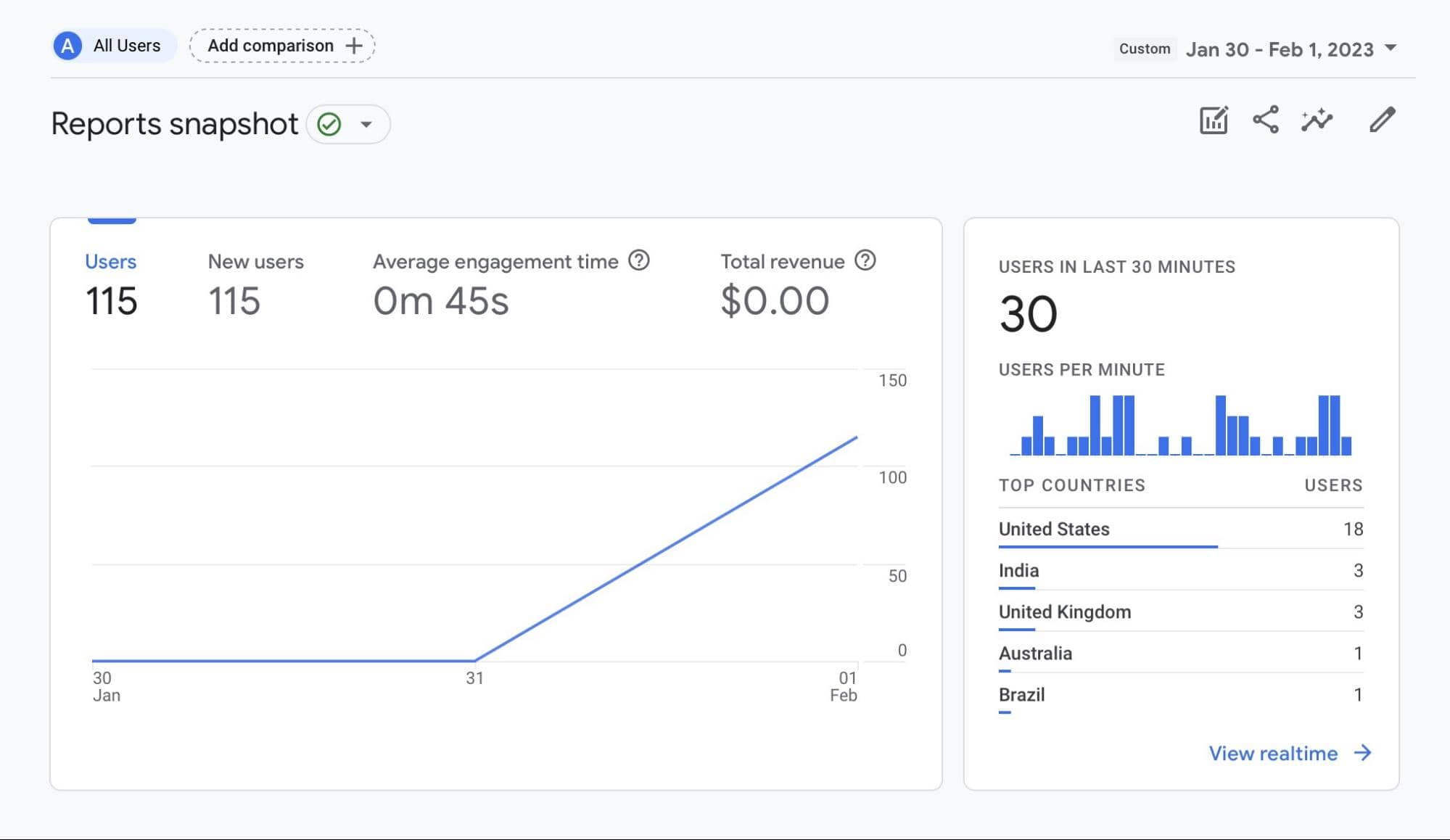
4. Bounce Rate vs Engagement Rate
Universal Analytics uses “bounce rate” as a way to measure the engagement of a specific page.
If the users interact with a page during their session, it will count towards the bounce rate parameter. If there are no engaged sessions, they will count towards the bounce rate.
But in Google Analytics 4, Google now prioritizes Engagement Rate over the classic Bounce Rate, which is solely based on user engagement.
According to Google, Engagement Sessions work like this:
- Engagement Session Duration, when a session lasts for more than 10 seconds (and it’s used to calculate average session duration).
- Average engagement time.
- Engagement conversions.
All this information is useful in measuring user engagement in a page or app, and allows you to have a wider comprehension of your user visits.
5. Creation of Custom Events
Although you can also create custom events in Universal Analytics, they are limited to the category-action-label-value scheme.
In Google Analytics 4, events can be hits of any type. You can create custom events for site search, video engagement, outbound clicks, and more.
The predefined event parameter can be modified within GA4’s interface or Google Tag Manager, and it will show an in-detail report of parameter values collected over a certain period of time.
On top of that, event-tracking automation allows you to toggle Enhanced Measurement Events and Automatically Collected Events, which are already integrated within GA4 and do not require code changes on your page or application.
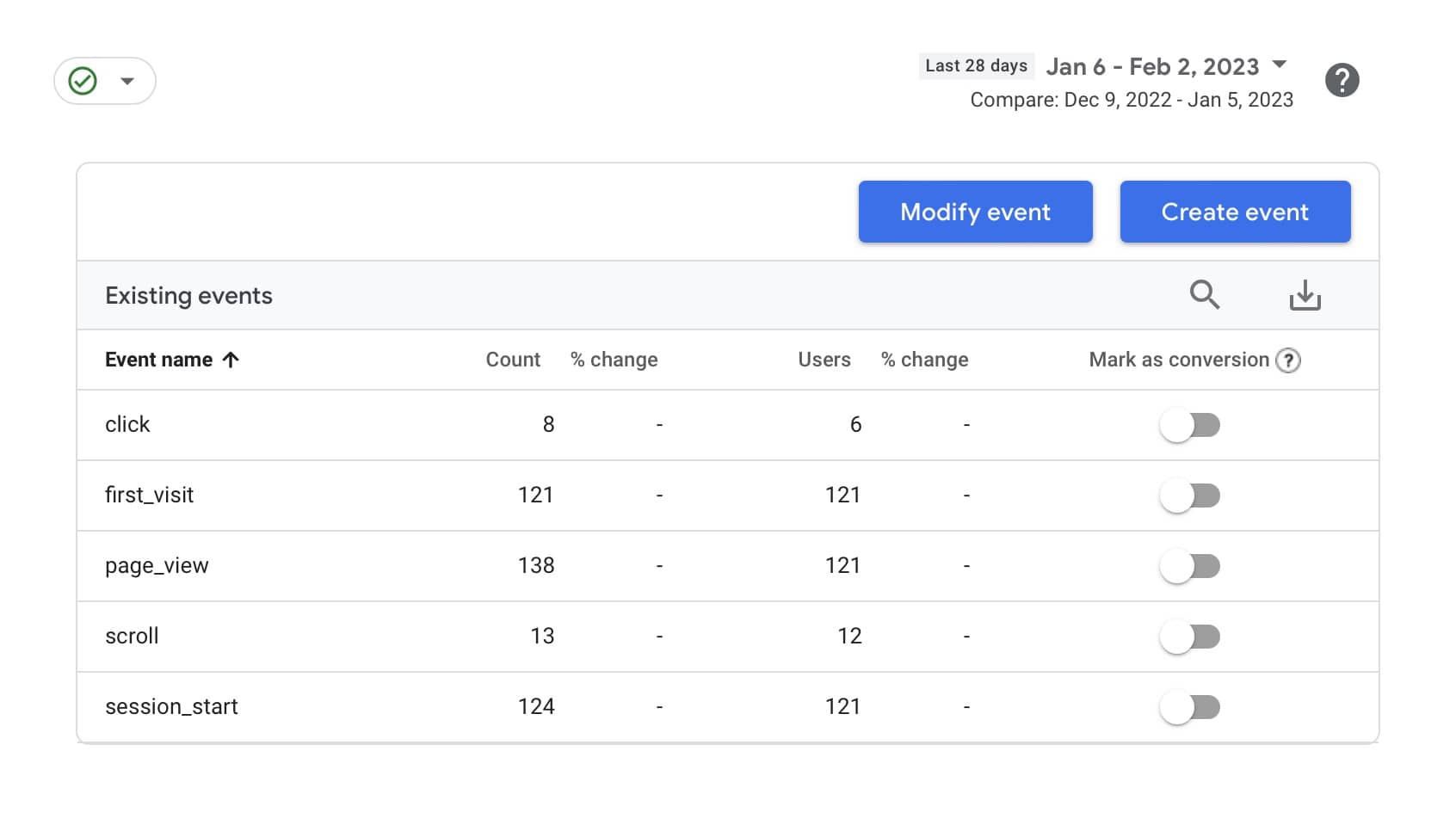
6. Ecommerce Data Tracking
It is worth noting that the Ecommerce Capabilities of Google Analytics 4 are highly disappointing if compared to Universal Analytics Ecommerce Tracking Options.
Google has already shown us that enhanced ecommerce tracking alternatives are not available in GA4, but they might be in the future.
7. Product Linking Features
Product Linking within your new Google Analytics property works exactly as you are used to.
You can basically link data between your Google Products, which means that you can easily link Google Ads to Analytics 4, for instance.
From a digital marketing point of view, this is quite useful, but as mentioned above, there are no major or unique changes to consider in comparison to UA.
8. Data-Driven Attribution Model
Attribution models on Google Analytics 4 can be found under the Advertising section of the interface.
This new reporting attribution model is entirely data-driven, which means that they show you conversion paths, conversion lags, model comparison, and more relevant data that you can use to understand the multi-channel funnels implemented on your website.
9. Data Streams and Views
In Universal Analytics, you use multiple views for the same property to comprehend the data that you receive in a more granular way.
These Views filter the page or app data depending on your needs, and they are quite useful from a digital marketing POV.
GA4 cannot create views, but it can create data streams. Each web data stream set on your Google Analytics Property helps you understand both pages and websites by using similar parameters to views.
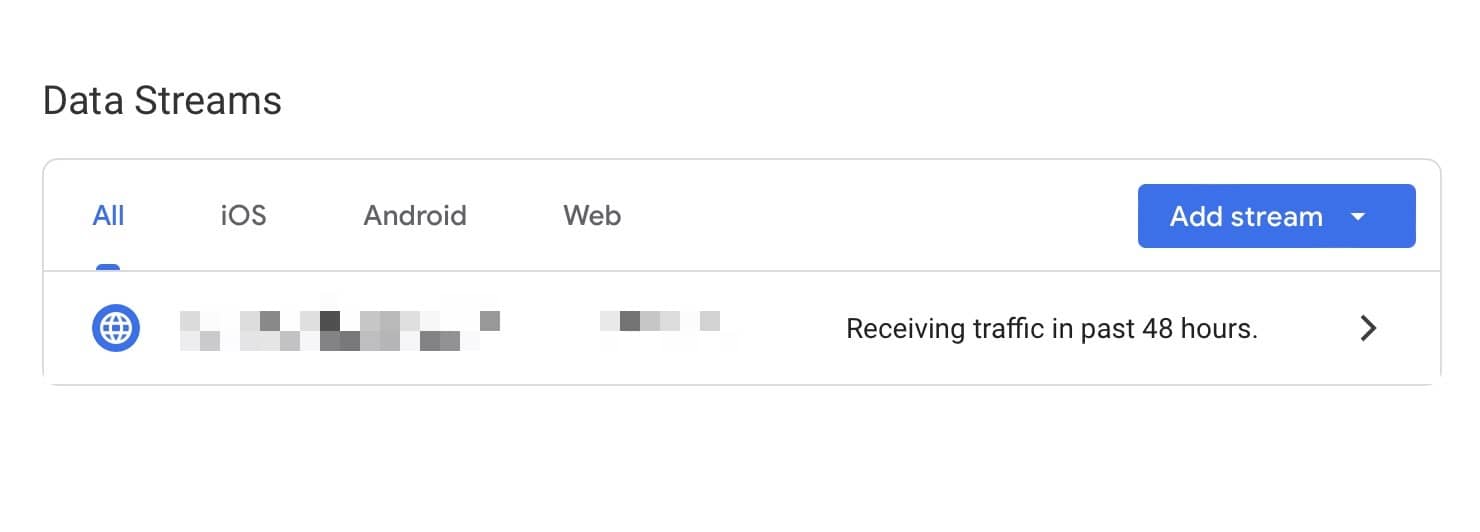
Since the data stream represents the flow of information from your app or page to Analytics, this info can be used under property settings, and you are able to have multiple data streams per property.
10. New Debugging Features
GA4 has a new Debugging feature where you can see the event data as it is collected. When events are triggered by active users, you can go to the GA4 DebugViewX tab and comprehend how this data affects you in real-time.
There is no DebugView option in Universal Analytics, so when it comes to great new features, then this one will certainly please you.
11. Custom Report Features in GA4
One of the most criticized things about Universal Analytics is the fact that reports are often messy and hard to follow, mostly for newcomers.
With GA4, It is now possible to create Custom Reports and add them to your navigation. These are called Exploration Reports (learn more about Exploration Reports here).
This feature works like a Custom Report Builder, which means that you can create custom dimensions, blank reports, funnel exploration reports, and user-explored reports by accessing the wide list of Report Templates inside GA4.
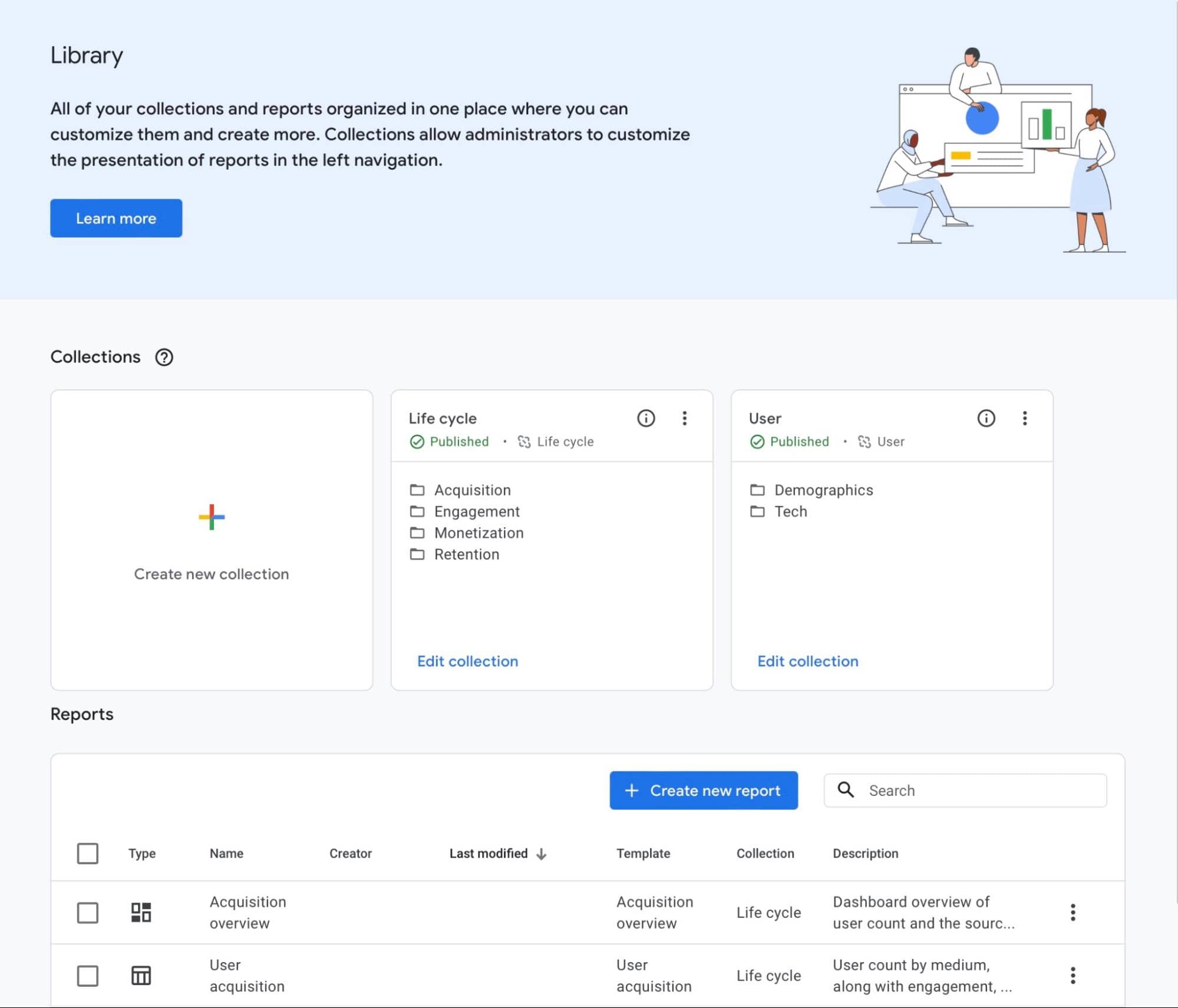
12. Spam Prevention and Bot-Traffic Exclusion
One of the biggest issues with Universal Analytics is the fact that sending spam to a property is really easy by using measurement protocols.
Now, known Bot-Traffic Exclusion and Spam Prevention options have been implemented by Google. This means that GA4 properties will automatically exclude bot and spam traffic, which also means that only valid hits will be capable of sending data to Google Analytics 4.
13. Enhanced Conversion Event Features
In Google Universal Analytics, it is possible to measure multiple conditions through certain parameters, which are pageviews, events, duration, and destination.
This heavily changes in Google Analytics 4 - now, it is possible to use conversion event features based on event parameters.
We mentioned before that an event could be basically anything, and since data models in Google Analytics are based on events, you can create any event you want, and then mark it as Conversion with the conditions you want.
This new way to measure Google conversions is more dynamic and accurate in Google Analytics 4.
14. Users Overview
Users are not measured in the same way on Google Analytics 4 and Universal Analytics. According to Google, there are three user metrics in GA4, whereas there are only two user metrics in Universal Analytics:
| Metric Name | Universal Analytics | Google Analytics 4 |
|---|---|---|
| Total Users | Total Users are the total number of users recorded. | Total Users are the total number of unique users that triggered an event. |
| New Users | Number of users who interacted with your site for the very first time. | Total number of first-time web page or app visitors who triggered the default first_open or first_visit event. |
| Active Users | Does not exist. | Total number of users who have engaged sessions recorded by GA4’s data model through events. |
As you can see, the key differences are established by the data model: users on GA4 are counted by events, whereas Universal Analytics considers user metrics as a whole.
15. Universal Analytics vs GA4 User IDs
User IDs in Google Universal Analytics help you track the same user through your website through a unique set of characters.
On the other hand, Google Analytics 4 features map user IDs in the same way to provide you with a more accurate user count through the tool.
From a data collection standpoint, it is worth noting that User IDs are cross-device, which provides a more accurate user web or app tracking from the user’s web browser regardless of the device they use.
Keep in mind that neither UA nor GA4 automatically generates User IDs.
Also, remember that user IDs must not be used to collect PII and sent to GA4 - learn more about what Data Google Analytics Prohibits Collecting here.
16. Universal Analytics vs GA4 Tracking IDs
Tracking IDs slightly change from UA to GA4. The changes are minimal but relevant:
- In Universal Analytics, you use Tracking IDs via your Google Tag Manager, which is an alphanumeric code that starts with AU-XXXXX;
- Google Analytics 4 uses Measurement IDs on any type of tracking via Google Tag Manager, which is also an alphanumeric code that combines more letters and starts with “G-XXX.”
17. GA4 vs Universal Analytics Client IDs
Client IDs are used to identify returning and new users on both Google Analytics 4 and Universal Analytics.
Whenever a new visitor goes to your app or website, the tool generates unique Client IDs. If they are coming back, meaning that they are not new users, they will be labelled as returning users instead.
Unlike User IDs, Client IDs cannot be measured across devices, so it is important to comprehend the differences so you can properly make use of this useful feature.
18. GA4 Machine Learning
Google Analytics 4 has interesting machine learning and predictive metrics features that can enhance the comprehension of your data streams over time.
This is a great feature for anomaly detections on your data, attribution metrics, and predictive analytics that will appear over time.
But these GA4 predictive models need to be trained over time. As a consequence, you need to be using GA4 for a while before it starts to predict revenue, purchase probability, churn probability, and more.
According to Google, predictive metrics are based on active users and engaged sessions who have triggered certain events during the past 28 days.
As you might guess, the model will get more accurate as long as it receives more web or app data over time.
19. Google Analytics 4 Funnel Reports
Funnel Exploration Reports can be created within Google Analytics 4 in a more accurate and faster way than in Universal Analytics.
Creating funnels on the go is possible thanks to pre-set funnel templates available on the tool.
You can either create open or closed funnels using your desired variables by using the funnel tools integrated into GA4.
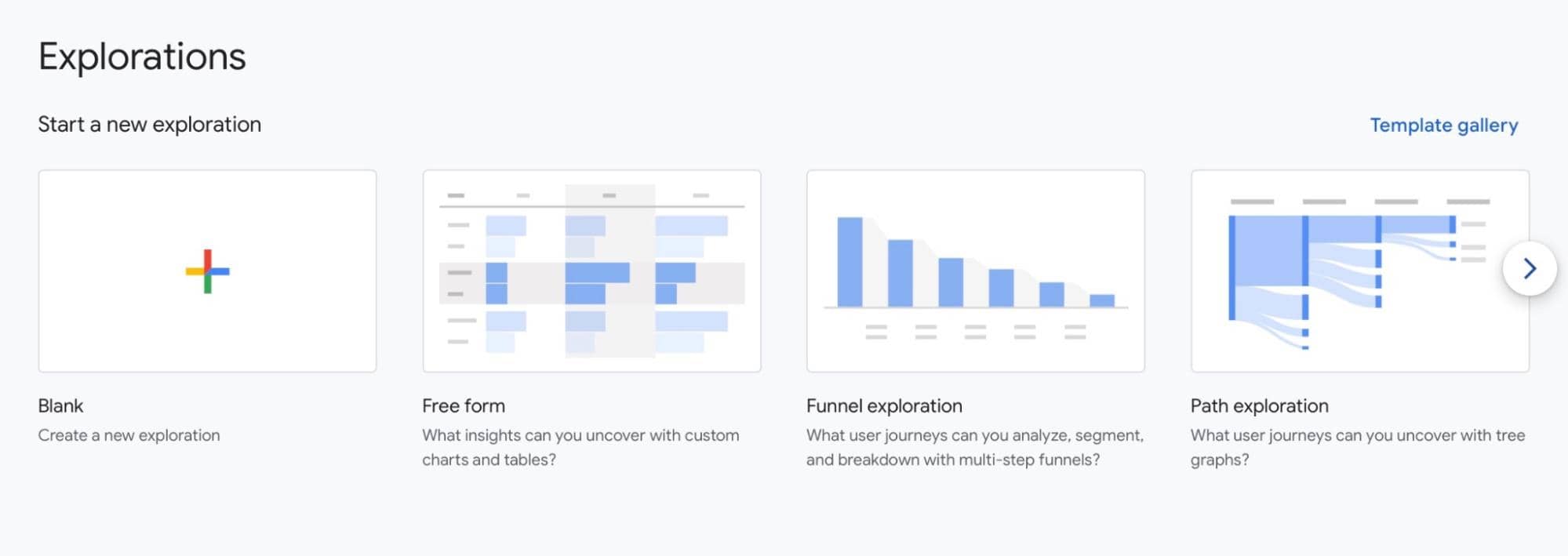
20. GA4 Segment Builder
Google Analytics 4’s Segment Builder has improved a lot when compared to Universal Analytics.
The key differences are the new availability of certain event segments that aren’t available in UA. Likewise, implementing user-scoped segments is still possible, and it is easier in GA4.
Summary: Key Differences Between GA4 and Universal Analytics
Google Analytics 4 is here to stay. Google has to change the way they collect, manipulate, store and use data, and, in the meantime, GA4 is the answer they have to this problem.
We know that not all of us are prepared to face this new change, mostly because it is not a secret to anyone that GA4’s interface is as messy as it gets, but that’s the way things are.
Let’s make a quick recap of the most relevant differences between GA4 and UA:
- GA4 and UA use different data models: hits or sessions vs events. Events are more dynamic and can be used in a wide variety of scenarios.
- New data collection and privacy policies: GA4 does not store users’ IPs anymore. It also simplifies data deletion and user data retention.
- Custom reports and funnels are easier to create: New report templates are already available inside GA4.
- User, Tracking and Client IDs are now all event-based.
- Machine learning has been improved on GA4: Predictive metrics can help you plan your digital strategies accordingly.
Before the day to entirely move to GA4 comes, it is time to think about useful, easy-to-use, and accurate alternatives, such as Fathom Analytics. In the meantime, we are building a Google Analytics Importer that will make your life easier.
FAQs
When Should You Upgrade to GA4?
If you use Universal Analytics regularly and want to continue using Google tools, then the change from UA to GA4 was recommended to take place back in July 2022, so GA4 can have at least one year of useful data. There’s still time, so if you don’t want to start from scratch, you better set up GA4 right now.
Can I Access Universal Analytics Data After July 1, 2023?
Yes - after July 1, 2023, the UA data stored on your Universal Analytics Property will be accessible for at least six months. Still, sooner than later, Google will entirely delete this data.
BIO
Paul Jarvis, author + designer