Jetpack stats vs Fathom Analytics
Love it or hate it, WordPress powers a lot of the websites on the internet - 43.3% of websites use it and WordPress has a 62.7% share of the CMS market.
While WordPress doesn’t come with any analytics in it’s core install, the same company (Automattic) who manages the CMS also has a company that offers analytics: Jetpack stats.
What is Jetpack stats?
Jetpack isn’t just stats, it also offers backups, AI content, malware monitoring and so much more. But part of it’s offering is in fact simple analytics.
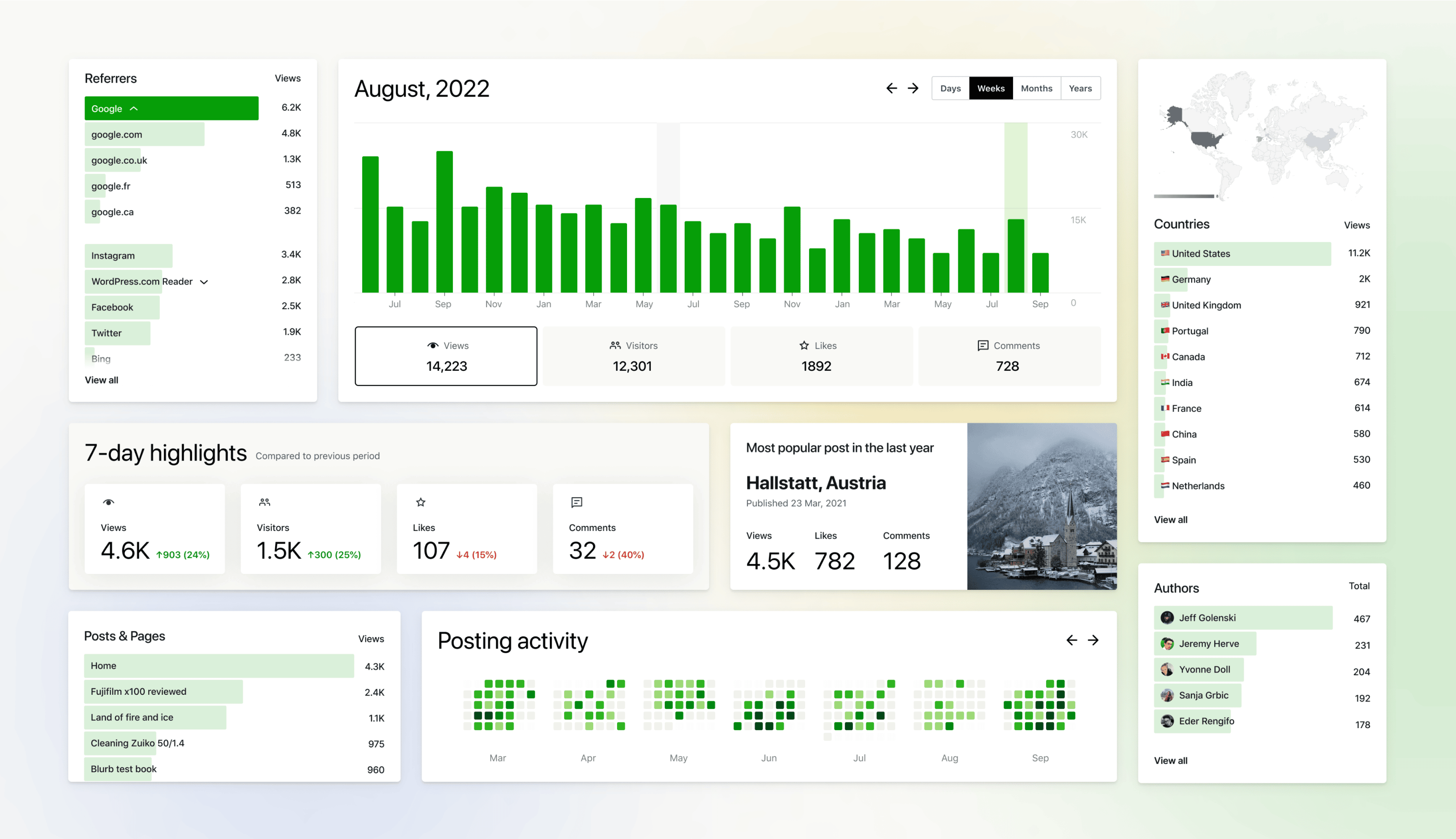
Jetpack stats are a similar 1-page (ish) rundown of analytics for a WordPress site. Its built right into WordPress, you can access these stats from your admin dashboard.
There is a limited-feature, free version that works and shows a bit of data for a few different things - as long as you don’t have ads, don’t sell products, don’t promote a business and don’t accept donations/sponsorships (i.e. you have a personal blog that isn’t commercial in any way).
Jetpack paid for commercial sites starts at $11.95/month (billed yearly, so $143.40/year) for 10k monthly pageviews, or $275.4/year for 100k monthly pageviews.
Having a commercial plan for Jetpack unlocks the ability to see data for UTMs, devices, custom date ranges and traffic spike forgiveness. It also lets you contact customer support and comes with a 14-day money-back guarantee.
What is Fathom Analytics?
Similar to Jetpack, Fathom Analytics offers simple, privacy-first analytics to any type of website, including WordPress sites. And, just like Jetpack, Fathom has a plugin to allow you to see setup and install analytics without having to edit any code or theme, and shows you your stats dashboard directly inside your WordPress admin section.
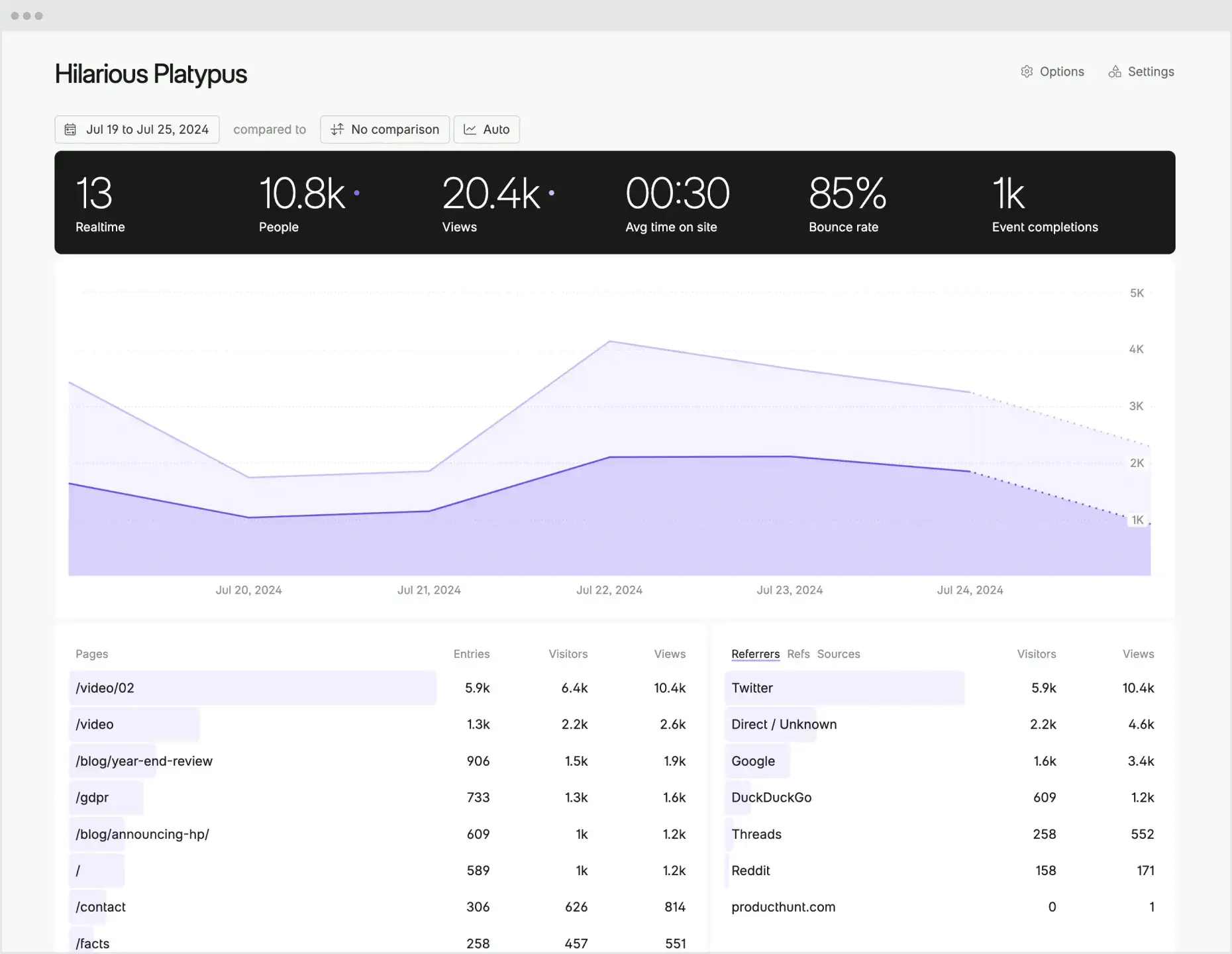
Fathom doesn’t have a free version, and pricing starts at $15/month (paid monthly or yearly at $150/year). It also comes with a 7-day free trial. Even on the lowest plan, all features, like UTM and devices, as well as great customer support, are available without any upgrades.
Jetpack and Fathom compared
While both analytics software are similar, here are a few of the key differences, to help you decide which software makes the most sense to use to track your analytics.
| Feature | Jetpack | Fathom |
|---|---|---|
| Ability to filter data on the dashboard | No | Yes |
| Email reports | No | Yes, and they can be sent not just to the account owner, but to anyone else you’d like to send email reports too (separated by individual or multiple sites). |
| Ability to import Google Analytics data | No | Yes, you can quickly and easily import historical GA4 data into Fathom |
| Data retention | 28 days, with options to store for longer if you also pay for “Backup” (maybe? Jetpack isn’t even clear about this) | Forever data retention. Zero fine print. |
| Customer support | Yes, but only if you pay for the most expensive commercial plan. | Yes, there’s great email support for all customers, on all plans. |
| Setup without having to edit code | Yes, via the plugin. | Yes, via the plugin. |
| View directly within WP | Yes. | Yes. |
| View all types of data (like UTMs and devices) | Only if you pay for the commercial plan. | Available to all customers, on all plans. |
| Show local searches | Yes. | No. |
| Show local likes and comments | Yes. | No. |
| Show authors | Yes. | Yes, but you need to use a bit of custom code. |
| Integrate with more than just WP (i.e. you also have a schedule like SavvyCal, or a SaaS product, or a landing page on ConvertKit) | No. | Yes. |
Which is better, Jetpack or Fathom?
We could be all salesy and say, “Of course, choose Fathom!” but we’d rather you decide for yourself.
Both let customers install and use analytics inside WordPress without touching or editing any code, which is great. Both have a focus on being simple and easy to use without training (unlike, ahem, Google Analytics).
If tracking stats for likes, comments and local searches are the most important metrics for you and your business, then Jetpack makes sense. If having the ability to see more data (with forever data retention), filter it, send email reports for it, and track data for related things that aren’t in WordPress are important to your business, then Fathom makes sense.
You can also run Jetpack and Fathom along side each other and see which you like best, Fathom has a 7-day free trial.
I consider Fathom a must have tool if you want to understand what's happening with your website traffic—it's simple, speedy, and accurate.
Ruben Gamez
Founder Signwell & Bidsketch
After switching to Fathom for my web properties, I find I'm more attentive to my sites because I'm always aware of how many people are on them and which pages are most popular.
Caleb Porzio
Creator of Alpine.js
They are the best Google Analytics alternative who really care about privacy and simplicity. Fathom’s simple dashboard with clear metrics makes it easy to understand what's happening across all web properties.
Jessica Joyce
SEO Expert